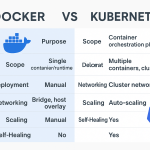In the Age of Digitalization, Data is the New Currency
In today’s digitally driven world, data has become an essential resource. Whether in retail, banking, public administration, or smart devices, data fuels operations and decision-making. As organizations accumulate more sensitive information than ever before, database security has evolved from a purely technical concern into a key strategic objective.
2. The Importance of Database Security
When a database is compromised, the consequences can be severe:
-
Monetary losses due to fraud or service disruptions
-
Damage to brand reputation following public disclosures of breaches
-
Regulatory penalties, such as those under GDPR or HIPAA
-
Loss of proprietary information or customer trust
According to IBM’s 2024 report, the average cost of a data breach reached $4.45 million, highlighting the steep price of inadequate security.
3. Major Database Threats
Below are some prevalent threats faced by modern databases:
-
SQL Injection: Malicious queries inserted to manipulate or retrieve sensitive data.
-
Privilege Escalation: Misconfigured user rights allowing unauthorized access.
-
Software Vulnerabilities: Exploiting outdated DBMS like MySQL or PostgreSQL.
-
Man-in-the-Middle (MitM) Attacks: Eavesdropping on unencrypted data in transit.
-
Insider Threats: Authorized users, such as admins or employees, misusing access.
4. Core Principles of Database Protection
-
Confidentiality: Access should be restricted to authorized personnel.
-
Integrity: Data must remain accurate and unaltered unless by verified users.
-
Availability: Data should be accessible to authorized users when needed.
5. Essential Database Security Practices
-
1. Update Software Regularly: Keep DBMS like MongoDB, MySQL, and PostgreSQL patched.
-
2. Enforce Strong Passwords & 2FA: Ensure complex credentials and multi-factor authentication.
-
3. Apply Least Privilege Access: Grant users only the access they absolutely need.
-- Sample: Grant read-only access
GRANT SELECT ON employees TO hr_user;
-
4. Disable Unused Services: Limit access to unnecessary features like file writes or remote connections.
-
5. Secure the Network: Use firewalls and segment networks to limit external access.
-
6. Encrypt Data: Use TLS/SSL for transmissions and AES for storage encryption.
6. Example: SQL Injection & Its Prevention
❌ Vulnerable Code:
$query = "SELECT * FROM users WHERE username = '$username' AND password = '$password'";
🚨 Exploitable Input:
' OR '1'='1
✅ Secure Solution – Prepared Statements:
$stmt = $pdo->prepare("SELECT * FROM users WHERE username = ? AND password = ?");
$stmt->execute([$username, $password]);
This blocks injection attempts effectively.
7. Role-Based Access Control (RBAC)
RBAC assigns access based on user roles:
-
DBA: Full administrative access
-
Developer: Schema-level permissions
-
Analyst: Read-only data access
CREATE ROLE read_only;
GRANT SELECT ON ALL TABLES IN SCHEMA public TO read_only;
Advantages:
-
Prevents over-permissioning
-
Eases auditing
-
Lowers user error risks
8. Data Encryption Practices
At Rest:
Use features like Transparent Data Encryption (TDE) or application-layer encryption.
[mysqld]
innodb_encrypt_tables = ON
In Transit:
Always secure connections with SSL/TLS.
ssl = on
ssl_cert_file = 'server.crt'
ssl_key_file = 'server.key'
9. Backup and Recovery Security
-
Encrypt Backups: Tools like OpenSSL or GPG can secure backup files.
mysqldump -u root -p database | gzip | openssl enc -aes-256-cbc -out backup.sql.gz.enc
-
Store Safely: Use separate, versioned storage solutions—preferably cloud-based and immutable.
10. Audit Trails & Monitoring
Keep logs to monitor database activity.
-
Enable Logging:
-
MySQL:
-
general_log = 1
general_log_file = /var/log/mysql/mysql.log
PostgreSQL:
log_statement = 'all'
log_directory = 'pg_log'
-
Use SIEM Tools: Integrate logs with platforms like:
-
Splunk
-
Wazuh
-
OSSEC
-
Elastic Stack
-
11. Cloud Database Security Best Practices
For platforms like AWS RDS, Azure SQL, or Google Cloud SQL:
-
Use IAM Roles: Avoid hardcoded credentials.
-
Default Encryption: Ensure data is encrypted automatically.
-
Enable Logging: Use CloudTrail, Stackdriver, or Azure Monitor.
-
Restrict Public Access: Deploy databases in private VPCs only.
12. Regulatory Compliance
Database security must often align with laws and industry standards:
| Regulation | Applies To |
|---|---|
| GDPR | EU data protection |
| HIPAA | U.S. healthcare data |
| PCI DSS | Payment card info |
| SOX | U.S. public companies |
Must-Haves:
-
Access logs
-
Masking sensitive data
-
Role-based access control
-
Notification protocols for breaches
13. Leading Security Tools
| Tool | Purpose |
|---|---|
| HashiCorp Vault | Secure credential storage |
| OSSEC | Host intrusion detection |
| Wazuh | SIEM and compliance |
| SQLmap | Vulnerability testing |
| AWS KMS | Cloud key management |
| Fail2Ban | Prevents brute-force attacks |
14. What’s Next in Database Security?
-
AI for Threat Detection: Automatically flags abnormal patterns.
-
Zero Trust Approach: Every user or app must validate each request.
-
Immutable Backups: Protects against ransomware by making backups tamper-proof.
-
Blockchain-Based Databases: Creates unalterable, verifiable records.
15. Final Thoughts
Securing databases is a continuous journey, not a one-time setup. It calls for collaboration between people, robust processes, and reliable technology. Whether you’re a developer or an executive, start by asking:
“If our database were breached today, what would we lose?”
Use that answer as the foundation for building your data defense.