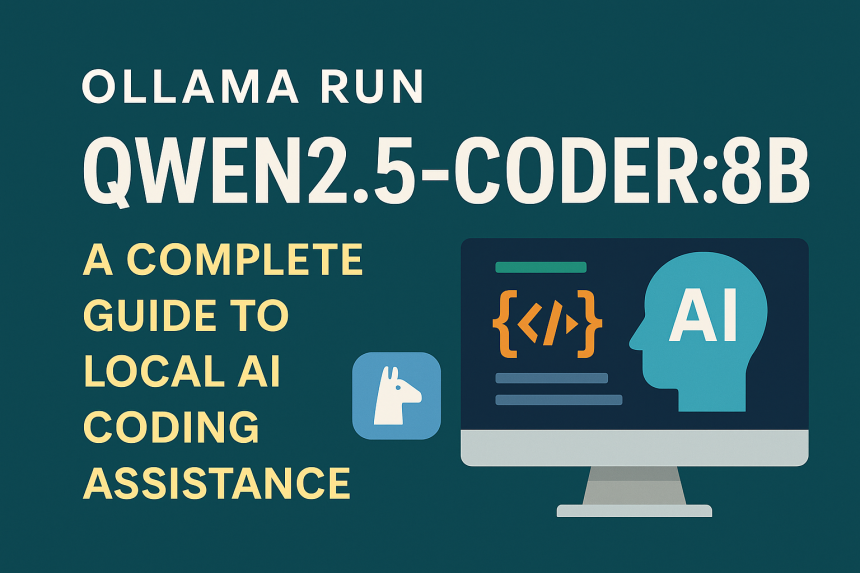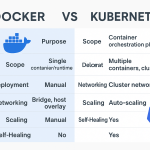Ollama Run Qwen2.5-Coder:8b: Your Complete Guide to Local AI Coding Assistants
Why Local AI Matters
AI tools are reshaping how developers write, debug, and optimize code. Popular cloud-based assistants like GitHub Copilot or ChatGPT offer robust functionality—but they also raise concerns around data ownership, latency, cost, and reliability.
To address these issues, developers are increasingly adopting local, open-source alternatives. Among these, Ollama stands out as a user-friendly framework for running large language models locally. Paired with Qwen2.5-Coder:8b, a code-specialized model from Alibaba’s Tongyi Lab, it delivers a strong blend of performance, privacy, and convenience.
This guide explores every step—from installation and prompt crafting to advanced tuning—so you can make the most of Qwen2.5-Coder:8b as your personal AI programming assistant.
What Exactly is Qwen2.5-Coder:8b?
Qwen2.5-Coder:8b is part of the Qwen language model series, fine-tuned for tasks specific to coding. It excels in areas such as:
- Writing clean code
- Spotting bugs
- Refactoring codebases
- Creating documentation and tests
The “8b” denotes the 8 billion parameters powering the model, offering a strong balance between capability and hardware efficiency. Unlike larger models that require expensive GPUs, this one is built to perform well on everyday development machines.
Key Capabilities
- 🔍 Coding-Centric: Trained for Python, JavaScript, Java, and more.
- 🧠 Memory-Efficient: Needs only 5–6 GB RAM for inference.
- 🚀 8K Token Context: Suitable for handling long files or multi-function code.
- 🔧 Self-Contained: Works offline; perfect for secure workflows.
Meet Ollama: A Framework That Simplifies Local LLMs
Ollama helps developers deploy language models with minimal friction. It handles downloading, running, and interfacing with LLMs, whether you’re on macOS, Linux, or Windows.
Benefits of Using Ollama
- 🔒 Local-Only Data Flow: Nothing leaves your machine.
- ⚙️ CLI + REST API: Integrates easily with terminals or apps.
- ⚡ GPU Acceleration: Tap into your hardware for faster responses.
- 🌐 Platform-Independent: Works across major OSes out of the box.
System Prerequisites
Before diving in, check if your system meets these specs:
- CPU: Minimum 4-core processor
- RAM: 8GB required (16GB ideal)
- Disk Space: Reserve at least 6GB
- GPU: Optional but speeds things up; NVIDIA CUDA preferred
Installation in Three Simple Steps
Step 1: Install Ollama
macOS:
brew install ollama
Linux:
curl -fsSL https://ollama.com/install.sh | sh
Windows:
Download the installer from https://ollama.com/download
After installation, confirm with:
ollama --version
Step 2: Pull the Qwen2.5-Coder:8b Model
Use this command to download the model:
ollama pull qwen2.5-coder:8b
The download is roughly 5.3GB, so plan for a short wait.
Running Qwen2.5-Coder:8b Locally
Start an Interactive Chat
ollama run qwen2.5-coder:8b
You’ll be placed in a real-time session to interact with the model.
Execute a One-Off Command
ollama run qwen2.5-coder:8b "Generate a Python script that scrapes product data from Amazon."
Tweak Output with Runtime Flags
ollama run qwen2.5-coder:8b --temperature 0.2 --num-ctx 4096 --gpu
Here’s what these do:
--temperature: Controls creativity (lower is safer)--num-ctx: Sets token window (up to 8192)--gpu: Uses your GPU if available
Prompting the Right Way
Well-structured prompts lead to higher-quality responses. Follow this template:
Prompt Blueprint
- Language Target: Python, Rust, etc.
- Objective: What should the code do?
- Boundaries: Time, space, complexity
- Examples: Inputs/outputs if relevant
- Style Preferences: Clean, commented, modular
Prompt Examples
✅ Generating Code
Write a Python function that extracts all email addresses from a given HTML string.
🐞 Bug Fixing
Find and fix the error in this JavaScript snippet that fails to return the correct filtered list.
🧹 Refactor Work
Refactor this class-based React component to use functional components and hooks.
Taking It Further: Advanced Usage
1. Review Code Files
cat main.py | ollama run qwen2.5-coder:8b "Review this code and suggest improvements."
2. Speed Things Up with Aliases
# Add to your shell config:
function doc-code() {
cat $1 | ollama run qwen2.5-coder:8b "Document this code clearly."
}
function refactor-code() {
cat $1 | ollama run qwen2.5-coder:8b "Refactor this code for better readability and performance."
}
3. Use with VS Code
- Install extensions like “Continue” or “CodeGPT”
- Point the endpoint to
http://localhost:11434 - Set model to
qwen2.5-coder:8b
Model Performance Overview
| Test | Result | Performance Tier |
|---|---|---|
| HumanEval | 50.6% | Strong (+12%) |
| MBPP | 48.2% | Above Average (+8%) |
| DS-1000 | 32.1% | Competitive (+5%) |
Hardware-Specific Speeds
| Setup | Token Rate (sec) |
|---|---|
| CPU Only | 1–3 |
| RTX 3060 | 15–20 |
| RTX 4090 | 45–50 |
Known Weak Spots
- 📚 Training Cutoff: Data up to 2023
- 🔄 Context Limit: Max 8192 tokens
- 🧪 Can Miss Edge Cases: Watch for logical errors
- 🧠 Language Focus: Excels in Python, JavaScript, Java
Side-by-Side Model Comparisons
| Model | Size | Strength Area |
|---|---|---|
| Qwen2.5-Coder:8b | 8B | Best mix of power and size |
| CodeLlama:7b | 7B | Great for systems-level generation |
| Llama3:8b | 8B | Strong general knowledge |
| StarCoder:7b | 7B | Excellent documentation generation |
Practical Use Cases
1. Build API Routes
ollama run qwen2.5-coder:8b "Create a FastAPI route to handle user login with JWT support."
2. Write SQL
ollama run qwen2.5-coder:8b "Write a PostgreSQL query to calculate average customer spend per region in the last 6 months."
3. Create Unit Tests
ollama run qwen2.5-coder:8b "Generate unit tests for this React hook that uses localStorage."
Making It Run Smoother
Try Different Model Versions
| Variant | Use Case |
|---|---|
qwen2.5-coder:8b |
Default (Q4_K_M), balanced |
qwen2.5-coder:8b-f16 |
Best quality, higher RAM use |
qwen2.5-coder:8b-q8_0 |
Faster, minor quality trade-off |
qwen2.5-coder:8b-q5_k_m |
Great middle ground |
System Tips
- Close resource-heavy apps
- Expand swap space if RAM is tight
- Use
niceortasksetto allocate CPU priority - Monitor temperature to prevent throttling
Common Pitfalls & Fixes
❌ Model Not Loading?
- Free up RAM or disk
- Re-fetch:
ollama rm qwen2.5-coder:8b && ollama pull qwen2.5-coder:8b
🐢 Running Slow?
- Enable GPU support
- Lower
--num-ctx(e.g., to 1024) - Try a quantized version
💡 Strange Outputs?
- Reduce randomness (
--temperature) - Break complex tasks into parts
- Be more specific with prompts
Ethical Usage Matters
While AI can supercharge your productivity, it must be used responsibly:
- Always review generated code
- Vet outputs used in production
- Respect licensing in shared code
- Use AI as support—not a substitute for thinking
Wrapping Up
Qwen2.5-Coder:8b is a compelling option for devs seeking a local, secure, and powerful AI assistant. When combined with Ollama, it delivers strong performance without sacrificing privacy or system simplicity.
For developers looking to streamline coding, debugging, or documentation workflows, this model makes a strong case for keeping AI tools close to home—literally.