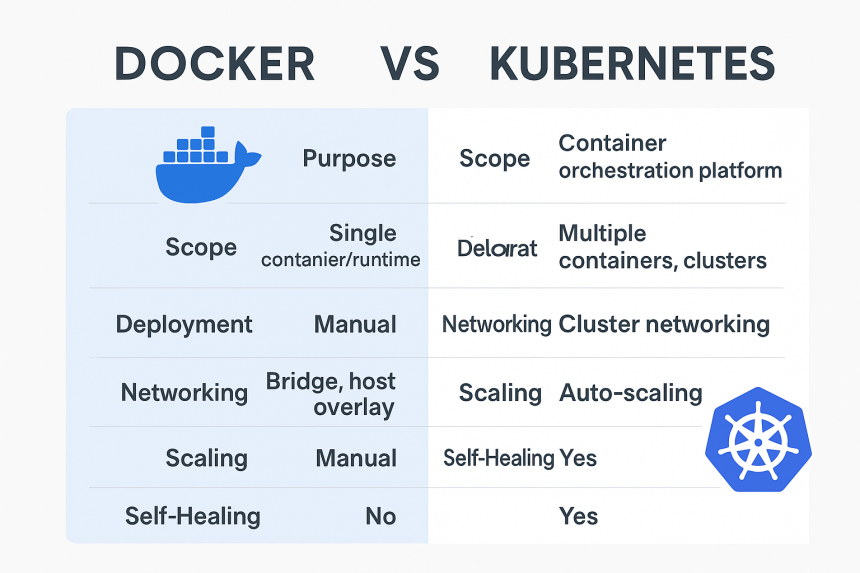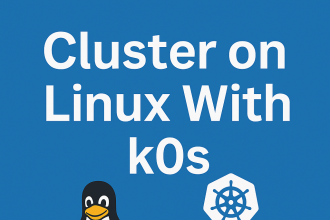Docker vs Kubernetes: Key Differences, Use Cases, and Detailed Comparison
In today’s era of microservices and cloud-native development, containerization and orchestration are vital elements in any DevOps workflow. Two tools stand out in this domain: Docker and Kubernetes.
Although often mentioned together, they serve distinct purposes. This guide breaks down what each does, highlights their differences, and helps you decide when to use which.
2. What is Docker?
Docker is a powerful containerization platform that lets developers bundle applications and their dependencies into containers — lightweight, portable executables that run consistently across different environments.
🧱 Key Features of Docker:
-
Fast and lightweight
-
Ensures consistent environments from dev to prod
-
Built-in version control for containers
-
Supports both Docker Hub and private registries
-
Compatible with Linux, Windows, and macOS
🔧 Example Use Case:
You can package a Node.js app with all its dependencies and run it anywhere with a single command:
docker run node-app
3. What is Kubernetes?
Kubernetes (or K8s) is an open-source system designed to orchestrate containers across a cluster of machines. It automates key tasks like:
-
Deploying containers
-
Scaling applications
-
Load balancing
-
Restarting failed containers automatically
-
Performing rolling updates
Originally developed at Google, Kubernetes is now maintained by the CNCF.
4. Why Containers Matter
Before containers, virtual machines were the go-to. Containers fix many of the inefficiencies of VMs:
| Feature | Virtual Machines | Containers |
|---|---|---|
| Boot Time | Minutes | Seconds |
| Resource Usage | Heavy (full OS) | Lightweight (shares host OS) |
| Portability | Limited | High |
| Isolation | Strong | Strong (namespaces, cgroups) |
Containers enable the “build once, run anywhere” philosophy, minimizing the infamous “works on my machine” issues.
5. Docker Architecture Overview
Docker is made up of several core components:
🧱 Docker Engine:
-
Docker Daemon (
dockerd): Manages container lifecycle -
Docker CLI: Interface to interact with Docker
-
Docker Image: Blueprint for containers
-
Docker Container: A live, running instance of an image
🗂 Sample Dockerfile:
FROM node:18
WORKDIR /app
COPY . .
RUN npm install
CMD ["node", "index.js"]
To build and run:
docker build -t my-node-app .
docker run -p 3000:3000 my-node-app
6. Kubernetes Architecture Overview
Kubernetes is more intricate, designed for running containers at scale.
🌐 Key Components:
a) Control Plane:
-
API Server: The entry point for the cluster
-
Scheduler: Places pods on nodes
-
Controller Manager: Maintains the desired state
-
etcd: Stores all cluster configuration
b) Worker Nodes:
-
Kubelet: Manages each node
-
Kube-proxy: Handles networking and forwarding
-
Container Runtime: Executes containers (e.g., containerd)
c) Pods:
The smallest unit in Kubernetes, a pod can contain one or multiple containers sharing resources.
📦 Example Pod Manifest:
apiVersion: v1
kind: Pod
metadata:
name: my-node-pod
spec:
containers:
- name: node-container
image: node:18
ports:
- containerPort: 3000
Apply it with:
kubectl apply -f pod.yaml
7. Docker vs Kubernetes: Key Differences
| Feature | Docker | Kubernetes |
|---|---|---|
| Purpose | Container platform | Container orchestration platform |
| Scope | Single container/runtime | Clustered containers |
| Deployment | Manual (docker run) |
Declarative (kubectl apply) |
| Networking | Bridge/Host/Overlay | Cluster services |
| Scaling | Manual | Automated, load-balanced |
| Self-Healing | No | Yes (auto-restart pods) |
| Monitoring | Basic | Extensive with metrics/logs |
Summary:
Docker excels at running single containers quickly and easily.
Kubernetes shines when managing large-scale, multi-container systems.
8. How They Work Together
Despite common misconceptions, Docker and Kubernetes are not competitors — they complement one another.
Docker is used to build and package containers.
Kubernetes handles their deployment, scaling, and lifecycle in production environments.
While Kubernetes now uses containerd instead of Docker as its runtime, Docker-built images remain fully compatible.
9. When to Use What
✅ Use Docker by Itself When:
-
You’re working in a dev or staging environment
-
The app is simple and doesn’t require orchestration
-
You’re testing or learning locally
-
You’re deploying to a single machine
✅ Use Kubernetes When:
-
You’re managing multiple containers or microservices
-
You need features like self-healing and load balancing
-
You require zero-downtime deployments
-
You’re working in production or cloud environments like GKE, EKS, or AKS
10. Pros and Cons
🔷 Docker Pros:
-
Fast, lightweight, and portable
-
Easy to learn and use
-
Ideal for CI/CD pipelines
-
Great for beginners
🔷 Docker Cons:
-
Not built for orchestration
-
Lacks native support for multi-host networking
-
Needs third-party tools for scaling
🔶 Kubernetes Pros:
-
Built for production-scale deployments
-
Supports load balancing, auto-scaling, and service discovery
-
Ideal for managing microservices
-
Works across all major cloud platforms
🔶 Kubernetes Cons:
-
Steeper learning curve
-
Needs more configuration
-
May be too complex for smaller projects
11. Real-World Example: Microservices
Scenario: You’re building an e-commerce app with the following:
-
Product Service
-
Order Service
-
User Service
-
Payment Gateway
With Docker:
Each service gets containerized. Use Docker Compose:
services:
product:
build: ./product
order:
build: ./order
But scaling and managing these in production? That’s where it gets tricky.
With Kubernetes:
Define each microservice using manifests. Gain:
-
Auto-scaling for the Order Service
-
Rolling updates for Payment Gateway
-
Built-in service discovery across services
End result: A robust, scalable, and production-ready system.
12. Final Thoughts
As of 2025, Docker and Kubernetes remain the cornerstones of modern software delivery.
Docker simplifies building and testing apps.
Kubernetes ensures they run reliably and scale effectively in production.
⚖️ Summary Table:
| Use Case | Best Tool |
|---|---|
| Development | Docker |
| CI/CD Pipelines | Docker + GitHub Actions |
| Production Orchestration | Kubernetes |
| Microservices in the Cloud | Kubernetes |
🌐 Popular Cloud Platforms Supporting Kubernetes:
-
Google Kubernetes Engine (GKE)
-
Amazon Elastic Kubernetes Service (EKS)
-
Azure Kubernetes Service (AKS)
-
DigitalOcean Kubernetes