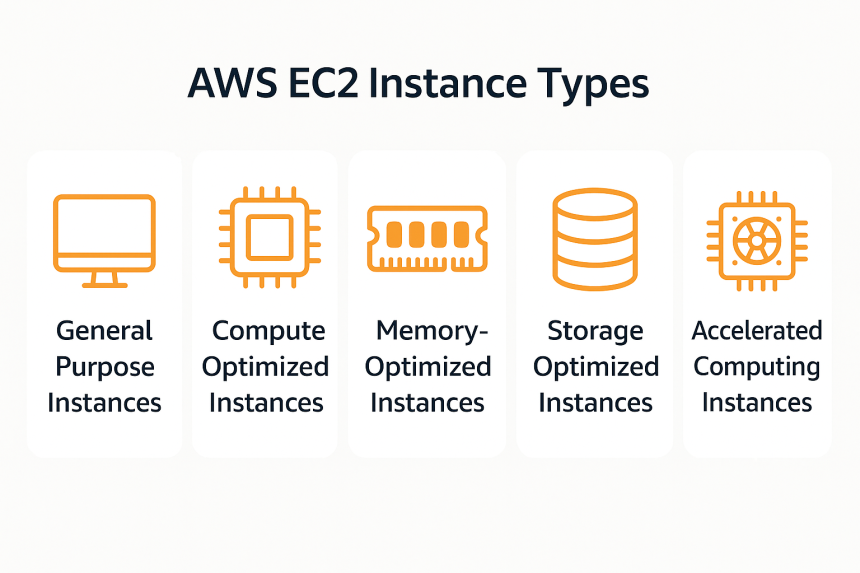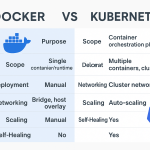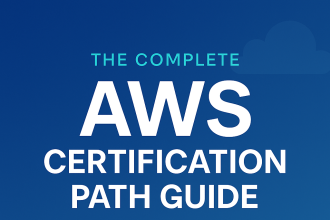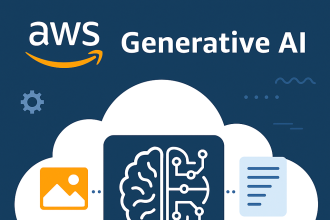🚀Picking the Right AWS EC2 instances in 2025
When it comes to deploying applications on AWS, choosing the correct EC2 instance type can make or break your performance and budget. In 2025, Amazon continues to expand its EC2 portfolio to meet the needs of developers, enterprises, and AI/ML workloads.
Whether you’re building a scalable web app or training deep learning models, this guide helps you understand the available EC2 families, their strengths, pricing, and how to pick the best fit for your workload.
📦 What Are EC2 Instance Types?
Amazon EC2 (Elastic Compute Cloud) lets you run virtual servers in the cloud. These servers—called instances—are grouped into families based on hardware capabilities and workload optimization. As of 2025, the main EC2 instance categories include:
-
General Purpose
-
Compute Optimized
-
Memory Optimized
-
Storage Optimized
-
Accelerated Computing
1️⃣ General Purpose Instances
🔍 Overview
Balanced compute, memory, and networking—great for a wide range of everyday workloads.
🛠️ Use Cases
-
Web servers
-
Dev/test environments
-
Lightweight applications
📌 Examples
✅ T2.micro – 1 vCPU, 1 GiB RAM (AWS Free Tier eligible)
✅ M6a.large – AMD EPYC, 2 vCPU, 8 GiB RAM
✅ M5 Series – Intel Xeon, scalable to m5.24xlarge
⭐ Features
-
AWS Graviton3 support
-
EBS-optimized by default
-
Enhanced networking
2️⃣ Compute Optimized Instances
🔍 Overview
Designed for high-throughput, compute-heavy applications.
🛠️ Use Cases
-
Gaming servers
-
ML inference
-
Real-time analytics
📌 Example
✅ C5d.24xlarge – 96 vCPUs, 192 GiB RAM, 3600 GB SSD
⭐ Features
-
Powered by Graviton3
-
DDR5 RAM for higher bandwidth
-
Enhanced EBS
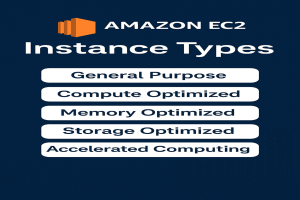
3️⃣ Memory Optimized Instances
🔍 Overview
High memory-to-CPU ratios for in-memory databases and data-heavy apps.
🛠️ Use Cases
-
Redis, SAP HANA
-
Real-time analytics
-
Big Data processing
📌 Examples
✅ R7g.medium – 1 vCPU, 8 GiB RAM, Graviton-powered
✅ X1 – 64 vCPU, 976 GiB RAM, 1920 GB SSD
⭐ Features
-
Elastic Fabric Adapter (EFA) support
-
DDR5 RAM
-
High bandwidth
4️⃣ Storage Optimized Instances
🔍 Overview
Optimized for fast, high-throughput local storage operations.
🛠️ Use Cases
-
OLTP systems
-
Log processing
-
Distributed storage
📌 Examples
✅ Im4gn.large – Graviton2, EBS optimized, 25 Gbps networking
✅ I3/D2 Series – NVMe SSDs for ultra-fast data access
⭐ Features
-
High IOPS
-
Local NVMe storage
-
Up to 100 Gbps ENA support
5️⃣ Accelerated Computing Instances
🔍 Overview
Feature GPUs or FPGAs for massively parallel compute tasks.
🛠️ Use Cases
-
Deep learning training
-
Video rendering
-
High-performance computing
📌 Examples
✅ P4 – 8x NVIDIA A100 GPUs, 96 vCPU, 1152 GiB RAM
✅ G4dn – Built for graphics-heavy workloads and streaming
⭐ Features
-
GPUDirect RDMA
-
Intel Cascade Lake CPUs
-
Up to 400 Gbps network throughput
💰 AWS EC2 Pricing Models
-
On-Demand
-
No long-term commitments
-
Ideal for short-term or unpredictable workloads
-
Savings Plans
-
Commit to 1 or 3 years
-
Up to 72% discount
-
Flexible plan types (Compute, EC2 Instance, SageMaker)
-
Spot Instances
-
Use spare AWS capacity
-
Save up to 90%
-
Great for fault-tolerant, scalable applications
🧮 AWS Pricing Calculator
A vital tool for budgeting your EC2 deployments.
✅ Steps to Use:
-
Go to the AWS Pricing Calculator
-
Choose EC2 service
-
Select region, instance type, and storage
-
View cost estimates and graphs in real-time
📋 EC2 Instance Type Comparison Table
| Instance Type | Best For | Use Cases | Examples |
|---|---|---|---|
| General Purpose | Balanced workloads | Web servers, DBs | t2.micro, m6a.large |
| Compute Optimized | High-performance computing | ML inference, gaming | c5d.24xlarge |
| Memory Optimized | RAM-intensive apps | Redis, SAP, analytics | R7g, X1 |
| Storage Optimized | High IOPS, data throughput | OLTP, big data | Im4gn, I3 |
| Accelerated Compute | GPU-based processing | Deep learning, rendering | P4, G4dn |
🧾 Conclusion
Choosing the right Amazon EC2 instance type is critical to application performance and cost control. By aligning your workload’s resource needs with the right instance family—whether it’s compute-heavy, memory-focused, or GPU-accelerated—you ensure maximum performance and value.
Use AWS tools like the Pricing Calculator and Free Tier to experiment, analyze, and iterate. That way, your EC2 selection isn’t just technical—it’s strategic.